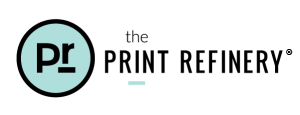The Best iPhone Camera Tricks You’re Not Using
Did you know there are hidden controls in your iPhone camera app? You’ve probably seen the flash and HDR controls and you know that swiping left or right changes the aspect ratio and photo to video mode. Those are labeled on the screen so they’re hard to miss. But what about features that aren’t labeled?
Here are the four best, most overlooked iPhone camera tricks.
1. Swipe left from the lock screen to open camera.
If you’re thinking, “That’s not revolutionary,” then you’re not paying close enough attention. From the LOCK screen. Which means you can raise your phone and be ready to shoot in one swipe. That’s the difference between getting or missing the shot compared to swiping up from the home screen, which requires you to first authenticate with a passcode, Touch ID or Face ID. This also answers that nagging question you’ve had about those three tiny dots at the very bottom of your lock screen and why the one on the right looks like a camera.
2. Selective AF/AE
Touch anywhere on the screen to autofocus (AF) on and auto-expose (AE), for the lighting in that particular part of the frame. Like when your subject faces are too dark because the background is bright. Or when you want to focus on the stage far away, rather than the person’s head directly in front of you. With a single tap, you now
have complete control over your composition.
3. Exposure Compensation
What if the area on which you want to focus on isn’t the area that you want to expose for? It’s too dark or bright. The answer lies in the small yellow sun icon on either side of the AF/AE box. Slide it up or down to compensate for over or underexposure. Only once the power of this tool sinks in can you fully appreciate the gesture of moving the sun with
your finger.
4. AF/AE Lock
You are now a master. Selecting your focus point, adjusting exposure, and then… You recompose and the frame resets. What? Is all this newfound power really so fleeting? Of course not. Enter AF/AE Lock. The term borrowed from pro dSLRs is just as impressive as it sounds but as simple as you’d expect on your iPhone. Instead of tapping the screen
to select your AF/AE point, touch and hold for two seconds. The selection frame pulsates to confirm and the phrase AF/AE Lock appears on screen. Move your frame anywhere you’d like and your settings remain. Now, you’re a master.
Well, what are you waiting for? Go put your new brilliance to work!